Everything Coinbase Pro that's what we're going to be talking today! Whether you're a beginner, never opened the platform before, or your intermediate or advanced user there's something in this video for you.
We're going to be talking through how to fund the account, how to navigate the platform, and how to read Candlestick charts. We're also going to be talking about order types - market limit, stop, and I'll tell you the stop order is what I use all the time and it is completely misunderstood, especially on some pretty popular YouTube videos on here. We're also going to be placing some live trades of each type of those market orders, so stick around and let's get into it.
Welcome to the channel. I'm Brian Logan. Let's jump right into Coinbase Pro, so I'm really glad you're here. And if you are, give yourself a pat on the back because you should be learning about Coinbase Pro. I made a previous video that I'll link below.
Coinbase Pro has a desktop program as well as an app, and I'm actually going to make a video for both of those. Today we're going to be focusing on the desktop version.
I think it's really important to start there because while the app has most of the functionalities on the desktop, it's a little bit easier to see and absorb on the desktop before jumping into the app.
And I just have to give a quick disclaimer that I'm not a financial expert. These are my own opinions.
I'm not affiliated or associated with going base or Coinbase fraud, so with that let's get right over it and hop over to the computer and we'll go through Coinbase Pro.
So this is the main screen of Coinbase Pro. Now let's talk all about orders. So if we come over here to the left hand side of the screen but the top portion shows us kind of our wallet so we've got how much current U.S. dollar we have which remember we just deposited 300 and then how much of the current coin we're looking at. We have. So this is Bitcoin so I've got about .037.
Coin I can also go ahead and deposit and withdrawal right here so I could add more money to the account or add more Bitcoin if it was in Coinbase or whatnot and then this is the order form right down below so you have the first option is to buy or sell.
We're going to focus mostly on buying. Selling is the exact same thing, just opposite of buy. We then have to make the decision about what order we want to do. There's a market order, a limit order and a stop, so I'm going to jump over to some graphics so we can talk a lot more about these before placing our trades.
So here's our buy orders market limit and stop. We're going to start at market, so this is the most straightforward type of order. Actually, this is the type of order you use by default if you're in Coinbase, not Coinbase Pro, You say just how much you want to spend, and it's going to buy Bitcoin at whatever the price is currently, so this is the easiest one to understand.
What you're going to see as soon as we place this buy order is its going to immediately fill at whatever the current prices. Let's do it. Boom, there we go. We placed our order. It showed up in the open order and the status was filled. We did our size which is $10 minus the fee.
So that's exactly how what would happen again on Coinbase if you were trying to trade their Bitcoin based pro gives us the opportunity to use these different market orders.
A limit order is buying at your price as the price of the coin goes a little bit lower. You want to get a little bit better price than what the current market price is, so you're going to set an order a little bit lower than the current price and wait for the coin to pull in a little bit so you can kind of get the coin on sale essentially. So let's talk a little bit more about a limit.
This first example I like to call is the small price saver. So the way to think about this is - I want to own Bitcoin right now and I'm ready to trade. But I want to see if I can just save a few dollars during just the natural price fluctuation of today.
The example here is the the order spread that we were just talking about in Part 1 Video. The current price here is $58,440. So I want to put a limit order in below the current price to try to get a better price so I may put in that order at 58,420. I'm not trying to be super strategic about what my entry is into the stock. It's really about, hey, can I just get a little bit better price than what it currently is, and I think the coin will likely move in probably the next few minutes into this price, so I'm going to go ahead and put that limited order in for 58,420 now.
Unfortunately, this isn't guaranteed it. Bitcoin may continue to rise and may never hit your limit order, so this is where there's a little bit of a risk with these types of orders.
So here's an example. Let's look at this chart. So this is the movement of Bitcoin over the last several days. And let's say that this this big green bar is what's happened today. We see a big move like this, but we don't want to get in and pay this big price. We don't want to pay up here. We're okay to wait a few days or so because there was a big up move before and it kind of pulled back in. So maybe there's an opportunity to get a better price.
Just like before we may look to place a buy limit order below the current price. So the current price is up here around 57,800. And we may look to place a buy limit order below the market, maybe somewhere around the $56,000 mark. Kind of a similar pattern to what happened before. Now the risk here is that Bitcoin actually doesn't dip and just continues up and we kind of miss that opportunity.
So that's where you need to be careful with limit orders is you might not get filled with your limit order because you're placing it below the market.
Huge thing here. If you place a limit order above the current price you will get filled immediately. So don't think you're going to put a limit order in for six thousand $60,000 and it's just going to wait to hit the 60,000. If you put in a limit order in for 60,000, it says I'm willing to buy Bitcoin for $60,000 or less, and because the price is less than $60,000, it's going to be filled immediately. I've made that mistake before several times, so just keep in mind limit orders you put below the current price of the stock.
All right, a stop order. So most people think about a stop order as a stop loss order, so that's probably what you've heard a lot, which means you know you've already bought the coin and you want to have an order there just in case the market starts to fall and stop your losses. Buy stop orders simply mean that you want to set the price above the current price to get into the coin.
So I've actually got a different example here, out of Ethereum. If we look at the chart so you can see there was some resistance building here around the $2000 mark and all that means is that the price kind of came up hit around this $2000, pulled back and hit around that $2000 again and pulled back.
So now as a as an investor, as a trader, we're thinking hey, maybe it's going to break through this 2000 mark here in the future and if it does, it might get a lot of momentum because it's, you know, tried so hard to breakthrough this 2000 now it might.
Let's pretend, obviously this chart we kind of know the future, but let's pretend we don't know the future. Let's say today is this this red day. I've marked it in yellow here. We don't know what's going to happen in the future, but we're willing to be strategic, and we want to ride the trend. We want to follow the trend up. We don't want wait for a pull back with the limit order. Also with a limit order, you are technically buying as the stock is dropping, which in my mind is not not a great thing to do. Everybody has their own strategy, which is great, but I like to be buying with the trend.
So I use by stops all the time. So what we're going to say here is, let's say this is today and let's say we want to buy when the price goes over 2000. So we're thinking, hey, it's hit once hit twice maybe I'll have a third time and breakthrough. That's what we're hoping for on this day. We're going to go ahead and put a buy stop order in for $2000.
What's going to happen is that order will not trigger until Ethereum hits $2000, and at that point we'll then get into the trade. If Ethereum doesn't make it to 2000 and just keep dropping no harm, no foul. We never got in. We're not losing money, which is why I like buy stops.
But hey, in this scenario the price actually continued to rise and actually cross the 2000, which means we would have gotten in our buy stop order would have been triggered and we would have been entered into Ethereum. Now a buy stop is setting an order higher than the market in an effort to strategically follow a trend.
Alright, that's everything Coinbase pro. You've learned how to fund your account, navigate the platform. We talked about the candle stick charts as well as place those three different order types and why each one is important and why.
I typically use the buy stop order, so I hope this was helpful for both you beginners and intermediate and advanced traders. If it was, please subscribe below as well as.
Thanks so much for watching.
I'm Brian Logen. Remember to stay healthy, love your family and elevate your wealth.



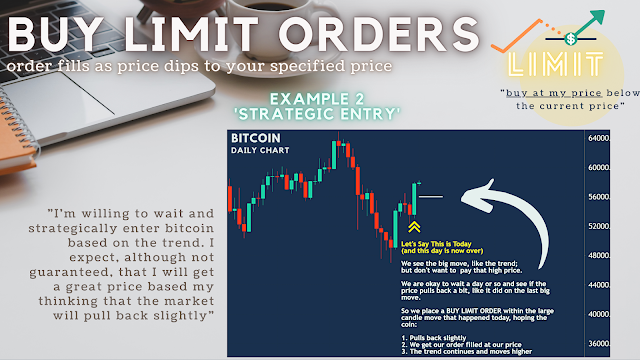


It is truly a well-researched content and excellent wording. I got so engaged in this material that I couldn’t wait to read. Read more info about Digital Currency Exchange. I am impressed with your work and skill. Thanks.
ReplyDelete